When I was in the fourth grade, my classroom was selected to be one of the first classes in the district to use a smart television.
In 1999, this smart television prototype was a monster – it took up a whole corner of the room, and a ring of three or four of the tallest students could maybe encircle it by linking hands.
Of course, the best days we had in class were when we could go up to the television and use one of it’s magnetic pens to solve a problem or write an example for the whole class to see.
It was way more fun than using those boring old whiteboards and overhead projectors, although it took way more time and effort to turn on the smart TV (a good solid five minutes) and then calibrating it (another two or three) than it would to use almost anything else.
Still, I would argue that my level of interest and involvement in the classroom through using state-of-the-art technology helped me learn lessons and retain the information better than a sitting in class, bored and uninterested.
The Sumner School District is thinking along those same lines. If using technology can keep kids interested and focused in school, they’ll learn more, retain more, and be overall better students.
Increases in Learning & Productivity
One of the first things I noticed when I sat with Sandy Maynard, the chief technology officer in the Sumner School District, was the piles of laptop boxes stored in her office.
Other young adults may remember during their high school years there were only two or three laptop carts that would roll around the school, and it was up to teachers to plan way ahead of time to coordinate when they would need the computers.
Maynard said that will no longer be a problem in the next three years, and the evidence was stacked right behind her.
“In the state of Washington, we have the largest deployment of Chromebooks per student,” Maynard said. “We have just under 5,000 Chromebooks that are in the district.”
According to Maynard, only third, fourth, fifth, sixth and ninth grade classes currently have access to an individual Chromebook in their classroom.
But by 2017, all students from third grade through 12 grade will be using Chromebooks in their classrooms, Maynard said.
The Chromebooks are a sleek product. Unlike traditional desktop computer or even mainstream laptops, which is preloaded with software programs, Chromebooks only run the Google Chrome web browser.
The lack of desktop applications may seem counterintuitive when it comes to student education, but it does two things for students.
First, the lack of software makes the Chromebooks highly usable in a classroom setting.
“We have skimmed time off of classroom instruction because kids can get into stuff almost instantly,” Maynard said. “As fast as you can (log in), you are there. So the productivity is high.”
The school district found that traditional desktops and laptops can take up to four minutes to log in and be ready for students use, according to Maynard.
I recall my filmmaking class in high school and waiting for as long as 10 minutes for the clunky, obsolete desktops to get all set up for me to edit my projects.
In contrast, the Chrome desktops are much quicker, speeding up the login process up to two minutes or less, said Maynard.
“That doesn’t sound like a lot, but if you have a 40 minute day with a student, those seconds kill you.”
Second, the lack of permanent software means teachers are free to explore different ways to teach their lessons. As Maynard explained later in our talk, there are countless web programs and websites that teachers can use to individualize classroom learning. Not being chained to software may mean more work for teachers, as they would be responsible for finding information and developing new lessons, but the students can greatly benefit from learning outside the box.
Applying Teaching Applications
As technology becomes more and more common in the classroom, education apps for laptops, tablets and phones are becoming commonplace.
Although Maynard said the Sumner School District doesn’t yet have an official list of apps for teachers to use, the Google Play Store already has a few dozen free apps for teachers to use in their classroom.
One app is called Common Core.
Common Core is a set of collection of academic standards for math and language arts used in Washington state.
The Common Core app, developed by MasteryConnect, allows students, teachers and interested parents to view and understand the language arts and math standards set for kindergarten through 12th grade.
Socrative Teacher is also a free app, designed to be able to quiz students quickly on a topic and give them and the teacher instant feedback on how the class is performing.
Socrative Teacher is also able to ask open-ended questions to which students can respond, and then vote on which answer is the most correct.
All data from Socratic Teacher can be easily sent to a teacher’s Google Drive, which makes access to questions, quizzes and grading data easy.
Online education
Educational websites have come a long way since I was in school. I remember getting ready for summer vacation and teachers passing out lists of kid and student-friendly websites that could help us stay sharp on what we learned doing the school year.
Problem was, you couldn’t learn from the websites. If you didn’t get the concept in school, there was a slim chance the website would walk you through a lesson so you could learn it.
But with advances in both education and technology, some educational websites have successfully taken off and are helping students, teachers and even parents across the world learn math, science and language arts.
One website is IXl (www.ixl.com), which has materials for kindergarten through 12th graders in math and language arts.
The website breaks down both subjects into digestible lessons that often start with a question, like asking about the domain and range of a graph is or where a comma should be placed in a sentence.
If you don’t know the answer, don’t worry. The website will walk you through why you got the question wrong, give additional examples of similar problems, and help you correct your answer. Once you feel comfortable with the concept, you move on to the next question.
The website keeps track of how many questions you get right and how long it takes you to answer a strings of questions.
Another website is Khan Academy (www.khanacademy.org). Unlike IXL, Khan Academy has topics ranging from math and language arts to science, economics and finance, arts and humanities, computing and test prep.
The website will start users off with warmup questions to determine your starting level, so users aren’t bored by re-learning fundamentals.
After finishing up the warmups, the website will let users practice what they think they need assistance on, or continue practicing what they already know until those skills are mastered.
Videos are available for each skill for those who don’t understand a question or topic.
Just remember to keep a pen and paper handy for each website though – workspace isn’t included online.